Blog
How to Fix PC Lag: 5 Smart Tips to Speed Up Your Workday
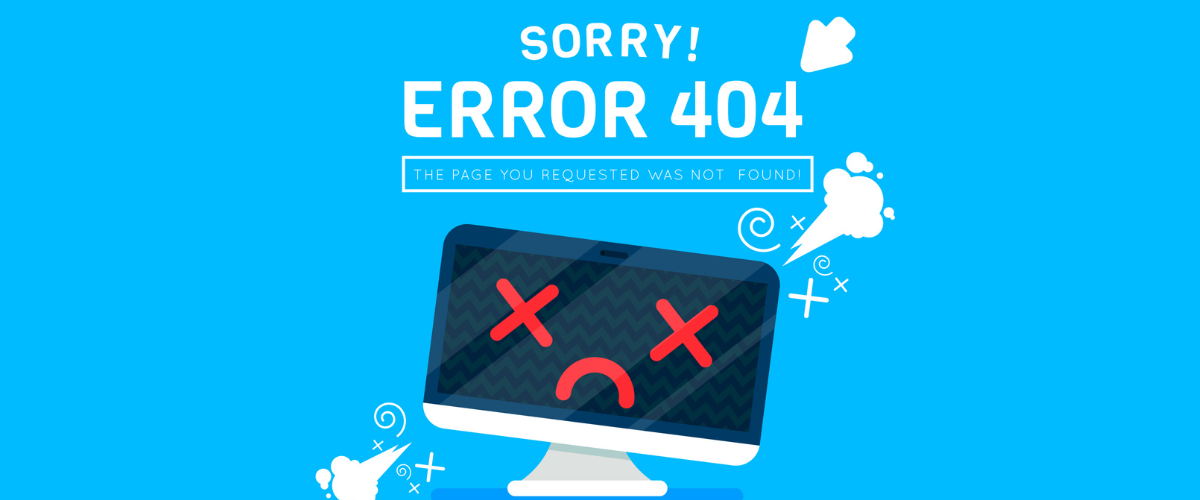
If you’re struggling with PC lag, you’re not alone. A slow system affects your team’s productivity, eats into work hours, and often leads to unnecessary downtime. Whether you’re running meetings or working on design files, system performance matters.
Here are five smart ways to boost your computer’s speed—plus a reliable solution when fixes no longer work.
1. Disable Programs Slowing Down Startup
Too many apps launching at boot can drag performance down.
Quick fix:
- Open Task Manager (
Ctrl + Shift + Esc) - Navigate to the Startup tab
- Disable apps you don’t need immediately
Tip: Leave antivirus enabled, but pause software like Skype or Adobe unless needed at launch.
2. Clean Up Disk Space to Improve Performance
Full storage can slow down your read/write speeds.
- Remove unnecessary apps
- Clear temporary files and browser cache
- Use Disk Cleanup or storage management tools
- Transfer old files to cloud or external drives
3. Run a Security Scan
Viruses and spyware silently consume memory and CPU power.
- Use Windows Defender or a trusted antivirus to scan your PC
- Remove or quarantine identified threats
- Keep definitions up to date to avoid reinfection
4. Consider a Hardware Upgrade
Some systems are just underpowered for today’s work demands.
- Swap out old hard drives for an SSD
- Add more RAM—8GB is minimal, 16GB is ideal for multitasking
5. Keep Software and Drivers Up to Date
Lag often results from outdated or conflicting software.
- Update your OS regularly
- Check for driver updates (graphics, network, etc.)
- Review BIOS/firmware updates if applicable
Still Experiencing Lag? Try a Smarter Solution
If none of these fixes deliver the performance you need, it may be time to consider modern, high-performance systems. But buying new hardware isn’t always the best business move.
Why Smart Businesses Rent from KPI Solutions
- ✅ High-speed desktops and laptops on demand
- ✅ SSDs, Intel i5/i7, 8GB–32GB RAM options
- ✅ Configurations tailored to your business needs
- ✅ Fast delivery, reliable service, flexible terms
Get enterprise-grade performance—without the upfront cost.
Need a Faster PC Without the Hassle?
Stop wasting time on sluggish systems. Rent high-performance PCs from KPI Solutions and get your team back on track—quickly and affordably.

